| 신관B 호실 도어락 설치 및 사용법 안내 / Information of Digital door lock for Shin-kwan B | |||
| No : 597 Date : 2024-02-15 Views : 1829 | |||
|
[신관B 도어락 설치 및 사용법 안내]
기숙사 신관B의 출입시스템이 [출입카드 + 호실 열쇠] → [출입카드 + 호실 도어락]으로 변경됨을 알려드립니다.
입사 시 직원의 안내에 따라주시고, 아래와 같은 내용을 숙지해주시기 바랍니다.
- 대상: 신관B (*2024. 1학기 신관A 도어락 설치 예정)
- 사용 시기: 2024. 1학기 ~
[Information of digital door lock for Shin-kwan B]
From 2024 spring semester, Entry system of Shin-kwan B is changed
from [Card key + key] to [Card key + Digital door lock].
Please check following information.
Digital door lock for Shin-kwan A will be installed during 2024 spring semester.
=============================================================================================
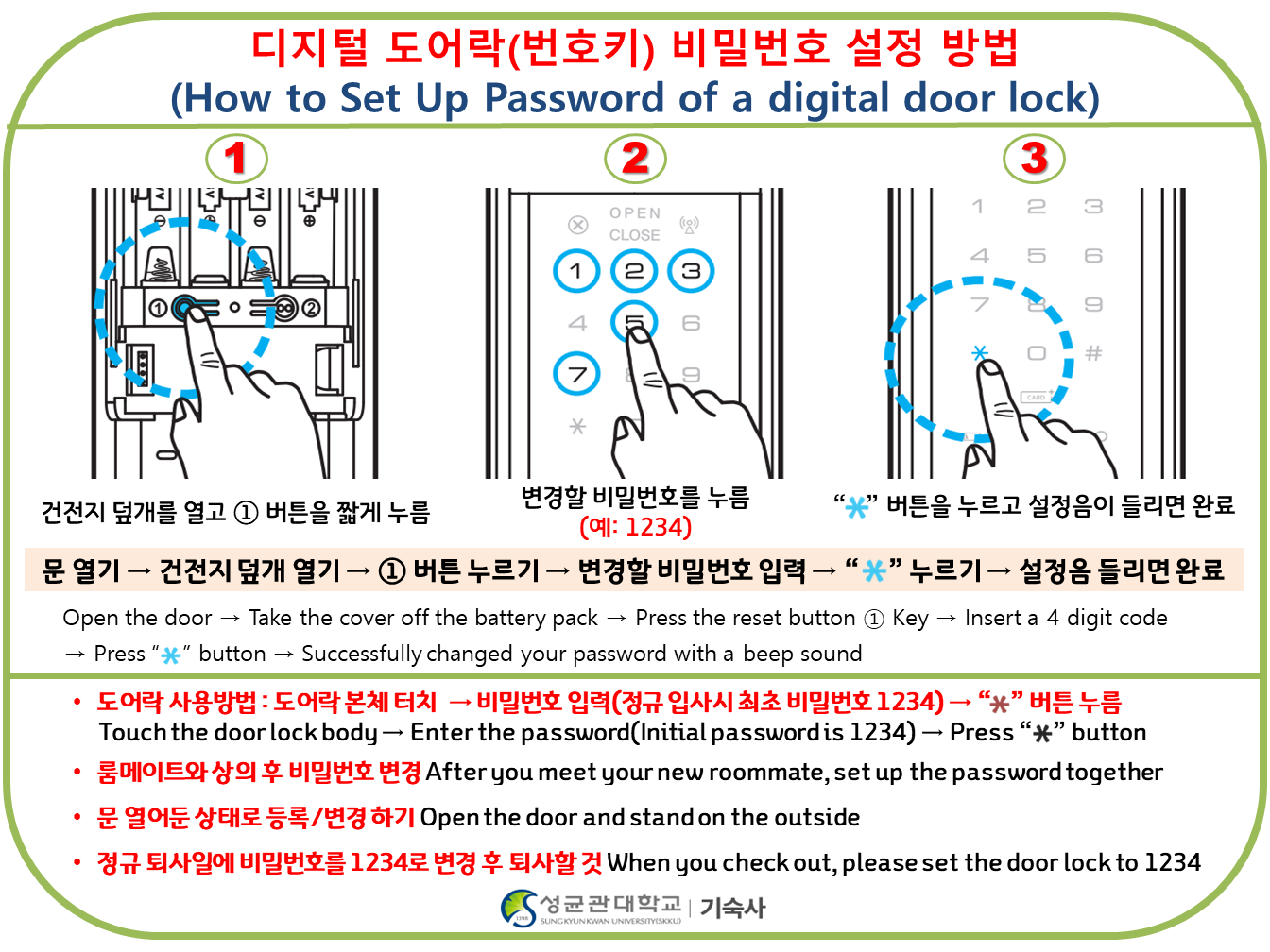
① 정규 입사시 최초 비밀번호 '1234'로 설정됨→ ② 위의 방법 참조하여 변경→ ③ 정규 퇴사시 최초 설정된 비밀번호 '1234'로 다시 변경한 후 퇴사
① Initial password is ‘1234’ → ② Change the password as above picture → ③ Set password ‘1234’
when you check out
<호실 도어락>
※다인실(4인4실, 6인3실, 3인3실)의 경우, 호실 내 방문에도 도어락이 설치되어있습니다. 방문 도어락도 아래 사항이 동일 적용됩니다.
- 매 학기 비밀번호는 최초 '1234'로 설정됩니다.
- 비밀번호는 반드시 룸메이트와 상의 후 설정하시기 바랍니다.(※룸메이트가 미입사한 경우 제외)
- 변경된 비밀번호를 룸메이트와 공유하지 못한 상황(중도입사생 포함)에서 호실에 부재하여 룸메이트 입실이 불가한 경우 경비 또는 조교의 도움을 받을 수 있습니다.
(※경비직원 또는 조교가 마스터키로 호실 문을 열어 다시 최초 비밀번호 '1234'로 변경하게 됩니다.)
- 새로 설정한 비밀번호는 "입사확인서(GLS)-출입카드 번호"란에 입력하시기 바랍니다.
(※비밀번호를 잊어버린 경우 확인 용도)
- 정규 퇴사시 최초 설정된 비밀번호 '1234'로 다시 변경한 후에 퇴사를 해야 합니다.(※다음 학기 호실 이동자 포함)
- 학기(방학)마다 정규 입사일 전에 신규 입사자를 위해 전체 호실 비밀번호를 "1234"로 초기화합니다.
- 번호키를 무음으로 설정하길 원할 경우, 'OPEN/CLOSE' 버튼을 3초 이상 누른 후, '0'번을 누르면 무음으로 변경됩니다. 위와 동일한 방법으로 한번 더 설정하면 부저음이 설정됩니다.
- 건전지 교체 시기로 표시등이 뜨거나 기계에 이상이 있는 경우에는 경비실로 문의해주시기 바랍니다.
- 비밀번호를 잊어버렸거나 기계 이상으로 문이 열리지 않는 경우, 기타 문의사항은 경비실로 문의해주시기 바랍니다.
<Digital door lock>
※ In case of 4p4r, 6p3r, 3p3r also have digital door lock at inside door. Setting process is all same.
-Initial password is ‘1234’ for every new semester.
-Please set password after discussing with your roommate.
-If you can’t enter your room because of not sharing the password with roommate, Please ask dorm assistant or security officer.
(※Assistant or security officer will change the password to ‘1234’)
-Please input your password when you submit Check-in list by GLS
(In order to check when you lost your password)
-When you check out, you need to set password ‘1234’ again.
-For New residents of next semester, we will set password ‘1234’ for all rooms.
-If you want to set door lock mute mode, Please press ‘OPEN/CLOSE’ button for 3 sec, and then press ‘0’.
Please do it again if you want to release mute mode.
-If there is error or need to change the battery, Please infrom security office.
|
| Next | 입/퇴사 기간 교내 차량 통행 안내 Information on Traffic during Check-in/out period 2024-02-15 |
|---|---|
| Preview | 3월 방역/March Regular Sanitization and Disinfection 2024-02-15 |



